How to add color text in Drupal
Updated on Tue, 2014-11-25 21:45. Originally created by yili on 2014-11-25 21:45.
In one word, enable 'Full HTML' in 'input format' to get color font as text.
Step by step:
1. pull down and expand the 'Input format', swith to 'Full HTML'. (Default is Filtered HTML)
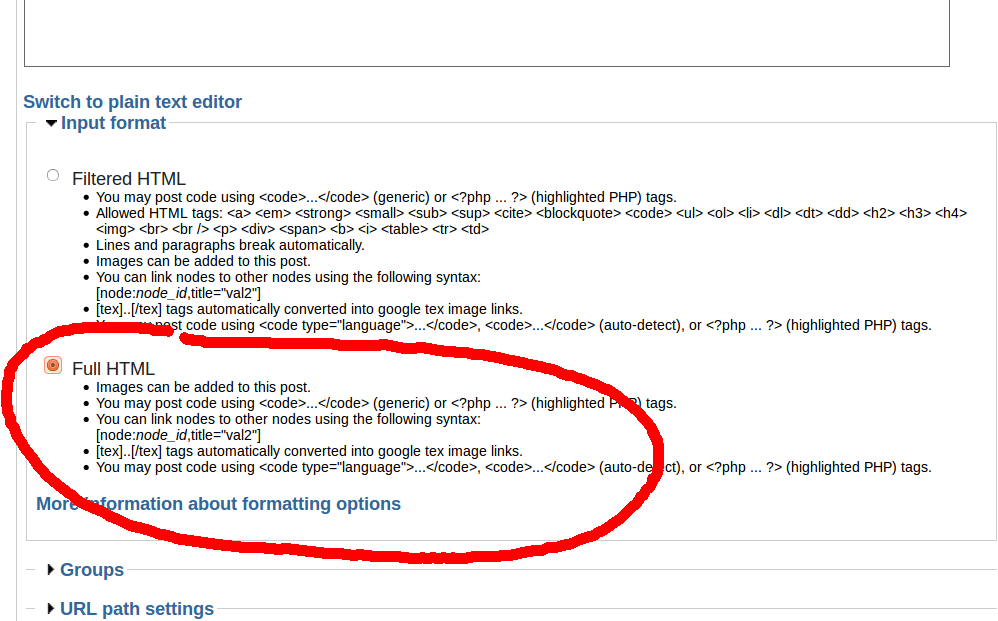
2. Choose text color
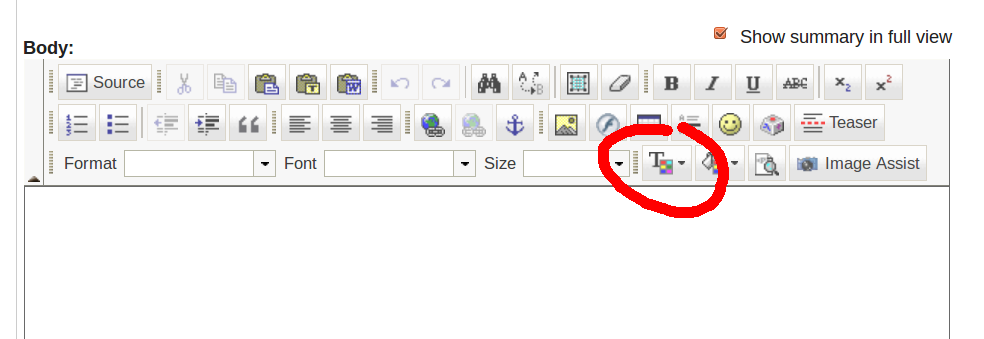
Step by step:
1. pull down and expand the 'Input format', swith to 'Full HTML'. (Default is Filtered HTML)
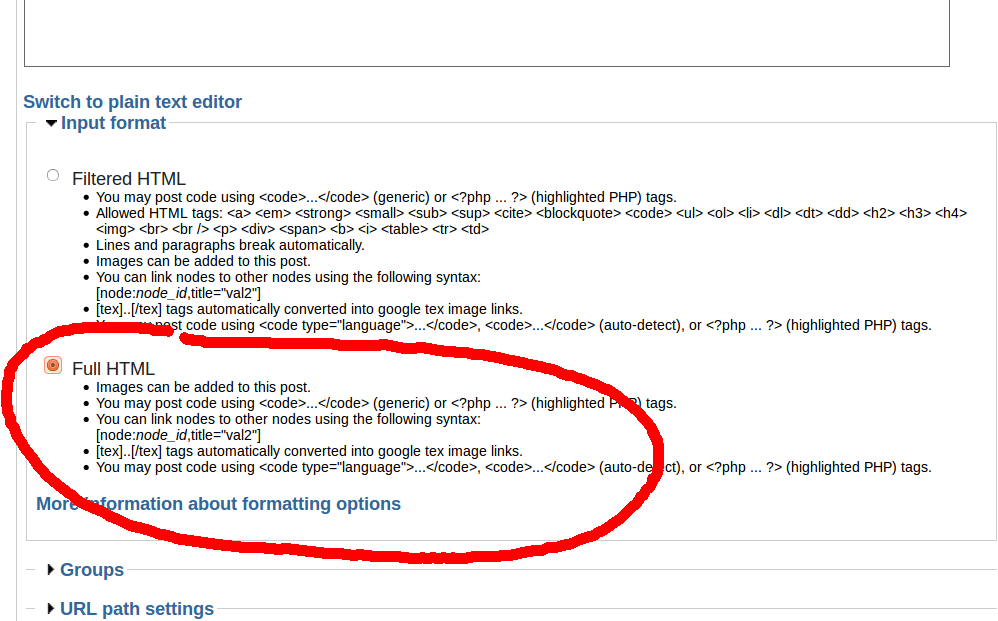
2. Choose text color
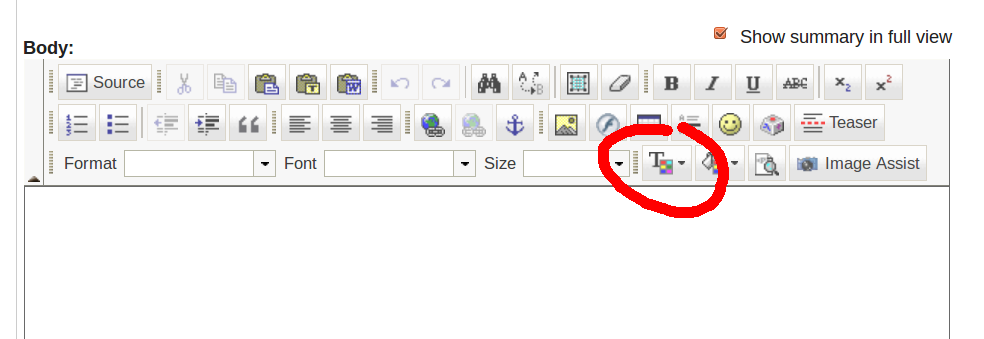
»
- yili's blog
- Login or register to post comments
