BTOW
This program is designed to control the high voltage of towers PMT's (Photo Multiplier Tubes). Each tube has an independent high voltage settings. Each PMT is connect to a CW-Base that controls the high voltage for the base. The CW-Base connects to a personal computer running Windows through a RS-485 serial line. The personal computer runs a LabView program that communicates to all CW-Bases in the system to set and monitor the high voltage on each PMT.
If you just want to know how to turn EMC high voltage ON and OFF, press here.
To run the high voltage control program just double click on the icon EMC high voltage control on the Windows desktop. The LabView program will start in a few seconds and the main screen of the program will appear. The main screen of the program looks like figure 1.
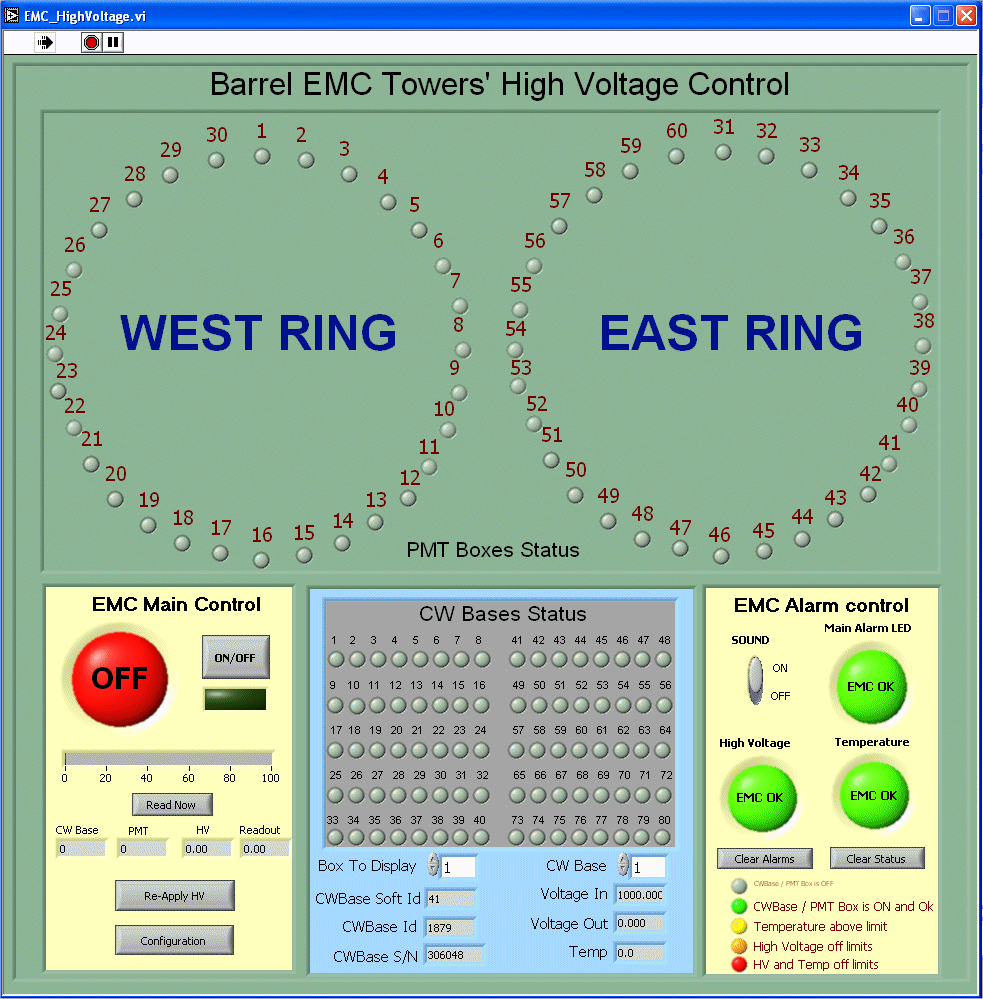
Figure 1.
Just after the program is started it asks if you are recovering from a computer crash. A small dialog box shown in figure 2 will appear
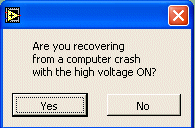
Figure 2.
When a computer crashes or the high voltage control is closed with the high voltage on, the PMT's are NOT shut down. So, if you answer YES the program reads a recovery file with the last used high voltage settings and supposes that the high voltage was on and starts monitoring it. If you answer NO, which should be the desirable answer, it establishes communication with the system and sets the high voltage to OFF.
After you answer this question, the program is ready to be used. The program has 4 main panels:
-
EMC Main Control
This panel controls the status of the high-voltage (On or OFF) and gives access to all configuration options.
-
PMT Boxes Status
This panel shows the current status of the PMT boxes
-
CW Bases Status
This panel shows the status of the CW-Bases inside a given PMT box
-
EMC Alarm Control
This panel is the alarm display.
This controls the status of the high voltage in the system. The panel looks like figure 3.
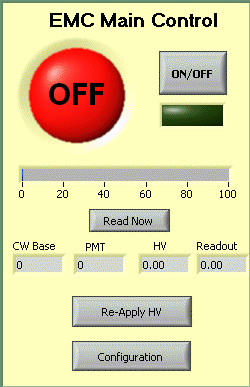
Figure 3.
The controls we have in this panel are:
-
ON/OFF - This is button turns ON and OFF the high voltage in the EMC.
-
OFF LED - This LED indicates the status of the high voltage. A RED LED labeled OFF indicates that the high voltage is OFF. If the high voltage is ON the LED is GREEN and it is labeled ON.
-
READ NOW - This button forces a complete readout of EMC. The regular readout is timed but it is possible to read the current high voltage anytime by pressing this button
-
RE-APPLY HV - This button resends the high voltage settings to EMC
-
CONFIGURATION - Goes to the configuration screen (expert only)
PMT Boxes Status
This panel shows the current status of the PMT boxes and looks like figure 4.
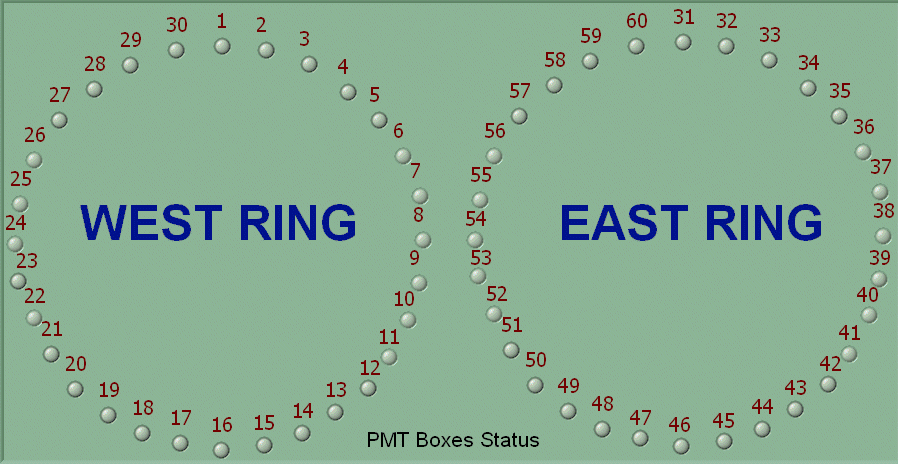
Figure 4.
There are 60 LED's in this panel. Each one indicates the current status of one PMT box. The Status are color coded and are :
-
Grey - PMT is OFF
-
GREEN - PMT is ON and Ok
-
YELLOW - PMT has triggered the temperature alarm
-
ORANGE - PMT has triggered the high voltage alarm
-
RED - PMT has triggered both temperature and high voltage alarms
CW Bases Status
This panel shows the status of the CW-Bases inside a given PMT box and looks like figure 5.
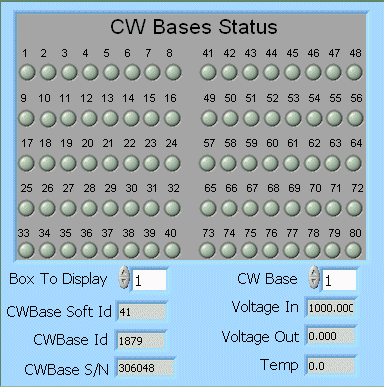
Figure 5.
There is 80 LED's corresponding to each CW-Base in a box. The box to be displayed can be selected by the control Box To Display and can go from 1 to 60. Each LED is color coded and the colors are:
-
Grey - CW-Base is OFF
-
GREEN - CW-Base is ON and Ok
-
YELLOW - CW-Base is above temperature limit
-
ORANGE - CW-Base high voltage if off limits
-
RED - CW-Base temperature and high voltage are off limits
It is also possible to check the readout information for a given CW-Base. This can be selected by the control CW Base and can go from 1 to 80. The information that are displayed for a given CW-Base is:
-
CWBase Soft Id - This is the id of the tower connected to the base
-
CWBase Id - This is the id of the CW-Base
-
CWBase S/N - This is the serial number of the PMT connected to the CW-Base
-
Voltage In - This is the voltage set.
-
Voltage Out - This the voltage readout
-
Temp - This is the temperature readout.
EMC Alarm Control
This panel is the alarm display and looks like figure 6.
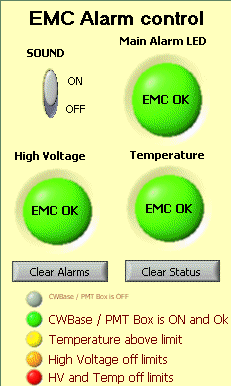
Figure 6.
There are three LED's (main alarm, high voltage alarm and temperature alarm). If the LED is GREEN it means everything is ok. If it is RED it means that the alarm was triggered for that variable.
There are two buttons and one switch:
-
Sound ON/OFF - Turns ON/OFF the alarm sound. Should be kept ON
-
Clear Alarms - Clear the Alarm status until next readout.
-
Clear Status - Clear CW-Bases status until next readout. Also clear the alarms
- Printer-friendly version
- Login or register to post comments
